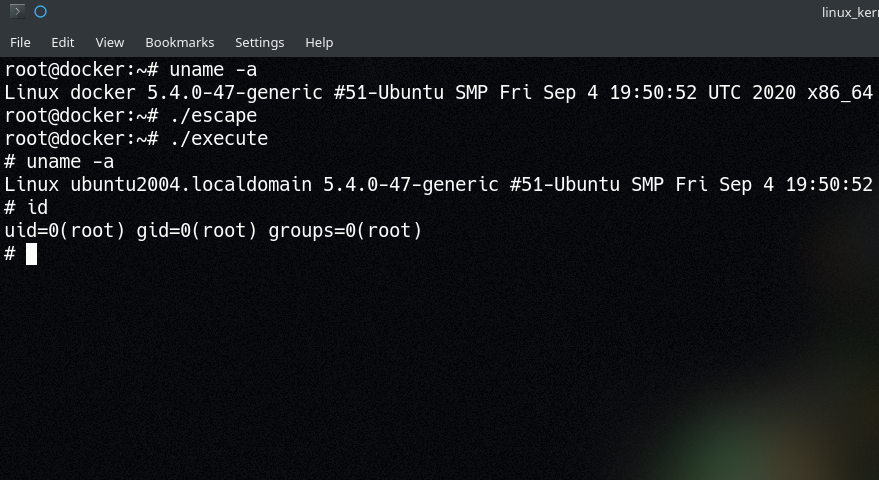GitBucket
GitBucket
| .. | |||
| Makefile | 5 years ago | ||
| README.md | 5 years ago | ||
| escape.c | 5 years ago | ||
| escape.png | 5 years ago | ||
| execute.c | 5 years ago | ||
| stub.c | 5 years ago | ||
Linux Kernel Hacking
3.8: Privileged Container Escapes
Full write up here!
When privileged Linux containers attempt to load kernel modules, the modules are loaded into the host's kernel (because there is only one kernel, unlike VMs). This provides a route to an easy container escape.
Unlike other techniques, this module doesn't contain any syscalls hooks, but merely creates two new proc files; /proc/escape and /proc/output.
/proc/escapeonly answers to write requests and simply executes anything that's passed to it viacall_usermodehelper()./proc/outputjust takes input and stores it in a buffer when written to, then returns that buffer when it's read from - essentially acting a like a file that both the container and the host can read/write to.
The clever part is that anything we write to /proc/escape gets sandwiched into /bin/sh -c <INPUT> > /proc/output. This means that the command is run under /bin/sh and the output is redirected to /proc/output, which we can then read from within the container.
Once the module is loaded, you can simply echo "cat /etc/passwd" > /proc/escape and then get the result via cat /proc/output. Alternatively, you can use the execute program to give yourself a makeshift shell (albeit an extraordinarily basic one).
The only caveat is that we cannot be sure that the container has kmod installed (which provides insmod and rmmod). To overcome this, after building the kernel module, we load it's byte array into a C program, which then uses the init_module() syscall to load the module into the kernel without needing insmod. If you're interested, take a look at the Makefile.
To use:
- Build with
make - Start a privileged docker container with
docker run -it --privileged --hostname docker --mount "type=bind,src=$PWD,dst=/root" ubuntu cd /rootin the new container- Insert the kernel module with
./escape - Run
./execute!